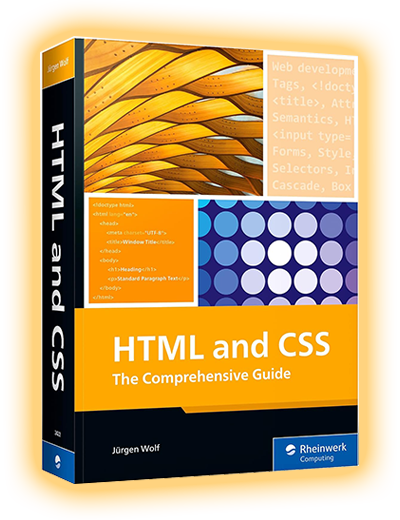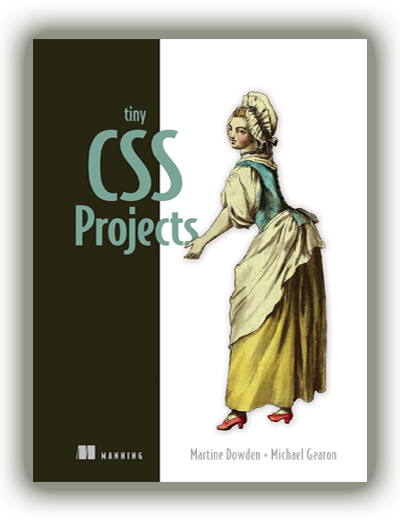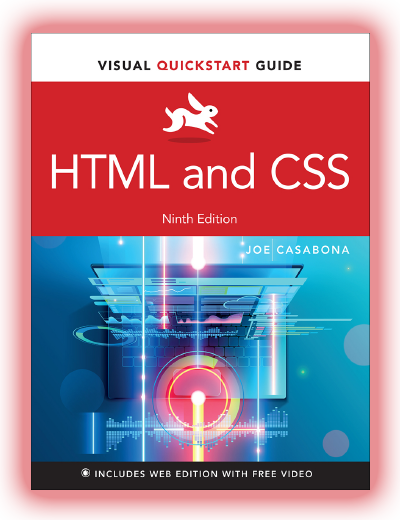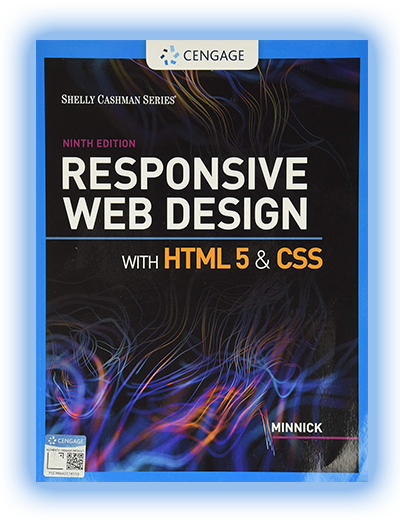I’m Rachel Adams, a Frontend Developer with a strong focus on semantic HTML, modern CSS, and responsive design. I earned my B.A. in Digital Media Design from the University of Leeds and have been working in web development since 2015. My career started with hand-coded static pages and has evolved into building scalable frontends with component-based frameworks.
HTML and CSS may seem basic, but they form the foundation of everything we build on the web. I write reviews of HTML and CSS books because beginners deserve better learning resources - ones that teach not only syntax, but structure, accessibility, and real-world implementation. My goal is to help learners find books that make front-end development approachable, sustainable, and standards-compliant.
Balancing Practicality, Elegance, and Maintainability
I believe that front-end code should be inclusive, performant, and easy to maintain. HTML and CSS are not ‘just markup’ - they are foundational to accessibility, SEO, and user experience. I care deeply about the craft of layout and structure.
- Content first, design second
- Accessibility isn’t optional - it’s design
- Mobile-first and responsive by default
- Write semantic HTML, not just div soup
- Don’t over-engineer what HTML/CSS can solve
- Test in multiple browsers and screen sizes
These Articles Reflect my Hands-on Experience
- Cross-Platform Development: Fast, High-Quality, and Scalable
- Top 10 Web Development Books to Read in 2025
Interfaces that Perform: My HTML/CSS Frontend Projects
I’ve built responsive web interfaces, component libraries, and design systems for marketing sites, e-commerce platforms, and web applications. I mentor junior developers, write internal documentation, and lead accessibility reviews on UI deliverables.
Highlighted Projects:
FitTrack – Responsive Landing Page System. Created modular, responsive landing page templates using semantic HTML and utility-based CSS. Focused on CLS optimization, accessibility compliance, and cross-browser layout consistency.
CommerceStyle – UI Kit & Design System. Developed a reusable HTML/CSS component library for an e-commerce platform. Used BEM methodology, SASS variables, and CSS Grid/Flexbox layouts to ensure scalability.
EduLearn – LMS Platform UI Refactor. Refactored legacy HTML/CSS into accessible, responsive layouts. Improved screen reader support, replaced table-based layout with CSS Grid, and added skip-navigation features.
RachelAdams.dev – Personal Blog (Open Source). Built and maintain my own blog using Eleventy, semantic HTML5, custom CSS with fluid typography, and accessible color palettes. The codebase is open on GitHub for others to learn from.
The Frontend Stack I Use to Build Accessible, Responsive, and Fast Interfaces
As a Frontend Developer, I specialize in crafting interfaces that are not only visually appealing but also accessible, responsive, and high-performing. I pay close attention to layout semantics, browser compatibility, and performance optimization - especially when building interfaces that scale across devices and users. My workflow is centered around clean HTML markup, modern CSS architecture, and JavaScript integration where needed.
Here’s an overview of the core technologies I use and how I apply them to create production-grade UIs:
| Technology / Tool | Using Since | How I Use It in Practice |
| HTML5 | 2014 | I structure content semantically with accessibility in mind (ARIA, landmarks). I follow WCAG and SEO best practices in markup. |
| CSS3 / Sass | 2015 | I write maintainable, modular CSS with utility classes or BEM. Sass helps me manage large stylesheets with mixins, variables, and nesting. |
| Flexbox & Grid | 2016 | I use modern layout systems to create fluid, responsive designs that adapt to any screen size and device resolution. |
| JavaScript (ES6+) | 2016 | I implement dynamic behavior and interactivity using vanilla JS or lightweight frameworks. I write modular, reusable components where needed. |
| Tailwind CSS | 2022 | I use utility-first CSS for rapid UI development, keeping code lean and design consistent. Tailwind also helps enforce responsive design patterns. |
| Figma / Design Systems | 2020 | I translate Figma designs into pixel-perfect interfaces. I also contribute to or implement design systems to ensure scalable, consistent UI/UX. |
| Accessibility Tools (aXe, Lighthouse) | 2023 | I audit pages for accessibility issues, using tools like aXe and Lighthouse. I apply ARIA roles, keyboard navigation, and proper contrast standards. |
| Gulp / PostCSS / Autoprefixer | 2017 | I automate CSS post-processing tasks, ensure cross-browser compatibility, and optimize stylesheets for production delivery. |
Recommendations for HTML/CSS Beginners
- Start with "HTML, CSS, & JavaScript All-in-One For Dummies" by Paul McFedries
- Practice by building small, static pages - layout is key
- Use a CSS reset or normalize file early
- Don’t skip accessibility - use proper tags and landmarks
- Master Flexbox and Grid with visual tools like flexboxfroggy.com
- Validate your code and test across devices
What I’m Asked Most Often - And How I Answer
What’s the best HTML/CSS book for absolute beginners?
I always recommend HTML and CSS: Design and Build Websites by Jon Duckett. It's visual, beginner-friendly, and actually teaches design thinking alongside technical markup. It builds a strong mental model of page structure - which is essential if you’re learning from scratch.
Is it still worth learning HTML and CSS deeply in 2026?
Absolutely. Frameworks come and go, but HTML and CSS are the core of every web experience. No matter what JavaScript tool you use, your code still renders HTML and styles with CSS. Learning them deeply makes you a better developer - especially when debugging layouts or optimizing accessibility.
What’s your approach to responsive design?
Mobile-first, fluid layout, and content-driven breakpoints. I use Flexbox and Grid to structure content, test across screen widths early, and prioritize meaningful fallbacks. I avoid hard-coded values when possible and always test layouts with real content and real devices.
How can I make my HTML more accessible?
Start by using the right elements for the right job - nav, main, section, button, not just div. Add alt text to images, use labels with form fields, and test your pages with a screen reader. Learn basic ARIA roles, and validate with tools like Lighthouse or axe-core.
How do you stay updated with HTML/CSS changes?
I follow web.dev, CSS Tricks, and MDN. I also subscribe to newsletters like Frontend Focus and check out new CSS specs on the W3C. Testing out new features (like :has() or scroll-snap) in side projects helps me understand what’s coming and how to use it responsibly.