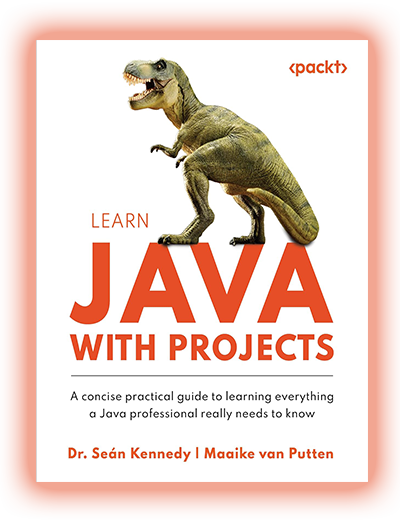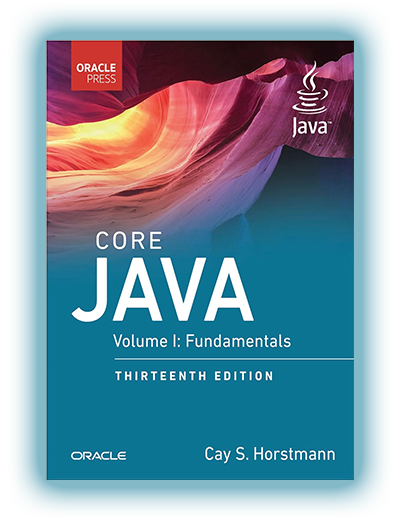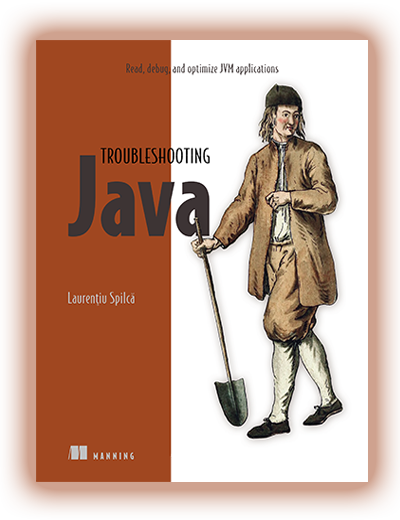Listen to the article - it is faster than reading!
Java is a high-level, object-oriented programming language. Its primary feature is the principle of "write once, run anywhere," made possible by the Java Virtual Machine (JVM), which allows code to run on any platform that supports the JVM without needing modification.
This programming language is actively used for creating web applications, Android mobile applications, enterprise solutions, and embedded systems. Java's popularity is due to its security, portability, and scalability, making it a preferred choice for developers across various sectors of information technology. A stable community, constant updates, and numerous libraries and frameworks maintain high interest in Java over the years.
Java Basics
Java is an object-oriented programming language created as a tool for software development across various platforms. It enables developers to write code that can easily be ported to any operating system without changes thanks to the Java Virtual Machine (JVM).
Who created Java?
Java was developed by James Gosling and released in 1995 by Sun Microsystems. Originally named Oak, it was designed to manage consumer electronics. Java became popular among developers for its versatility and efficiency in creating reliable, secure applications for various platforms. Since then, the language has continued to evolve and update, gaining new features and capabilities with each version release, maintaining its relevance and popularity in modern software development.
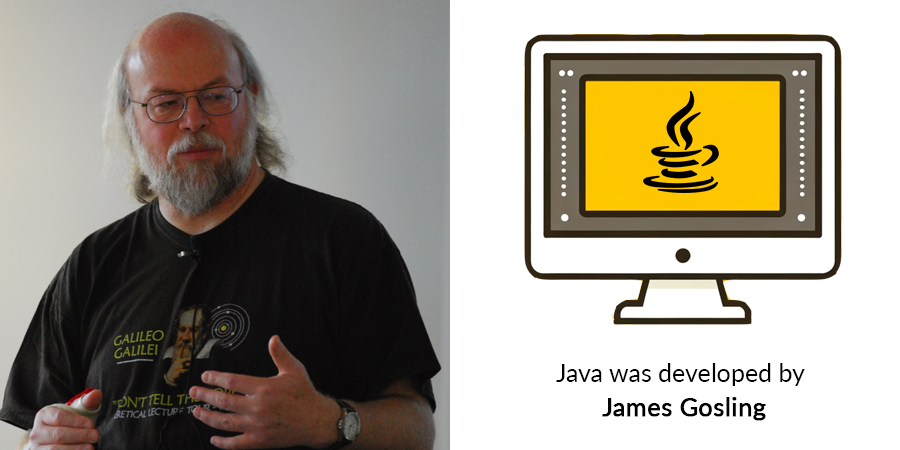
James Gosling - the creators of Java
Key Features of Java
- Object-Oriented. Everything in Java is treated as objects and classes, which promotes cleaner and more modular code.
- Platform Independence. Thanks to the JVM, Java applications can run on any platform where the JVM is installed.
- Security. The language includes built-in security mechanisms, including granular access control and automatic memory management.
- Multithreading. Java incorporates robust capabilities for multithreaded processing, allowing efficient task handling in a multitasking environment.
What is Java used for?
Java is considered one of the most in-demand programming languages, used in a wide variety of software development areas. Due to its versatility, security, and multiplatform support, Java is applied in the following main areas:
-
Web Development.
This programming language is widely used for developing the server-side of web applications. Popular web frameworks, such as Spring and Hibernate, enable developers to create scalable, reliable, and secure web applications. Java EE (Enterprise Edition) provides a rich set of specifications and APIs that simplify the development of large enterprise applications. -
Mobile Applications.
Java is regarded as the primary language for developing smartphone applications. The main development toolkit, Android Studio, supports Java and offers developers comprehensive tools for creating, testing, and deploying mobile applications. -
Enterprise Software.
Java is used by many organizations to develop business applications that require a high degree of scalability and security. These applications often interact with databases, perform complex data processing, and must support a high level of concurrent use by multiple users.
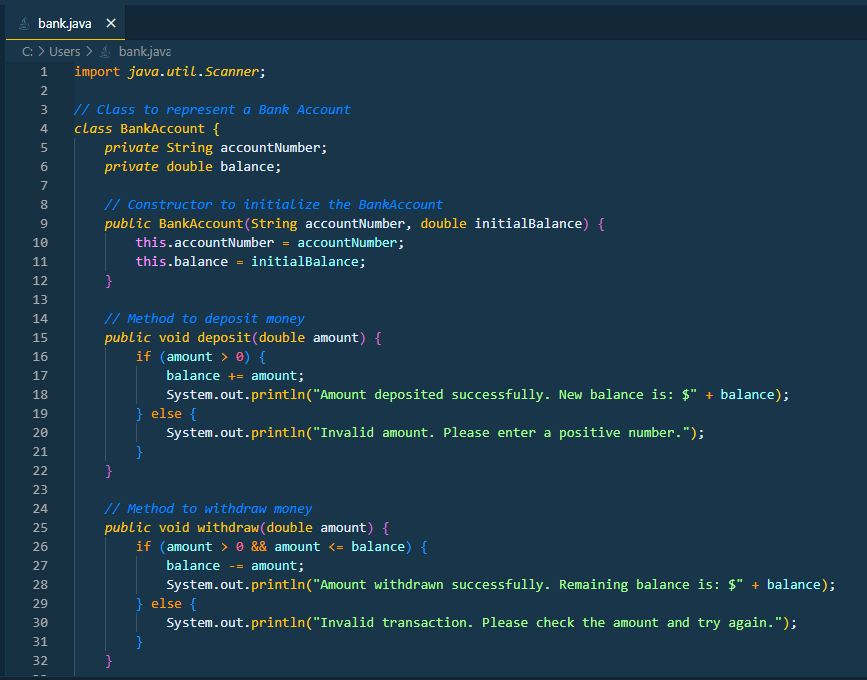
Java Coding
What Does Java Do?
|
Feature |
Description |
|
Cross-Platform |
Java applications can run on any system that has the Java Virtual Machine (JVM) installed. |
|
Object-Oriented |
Java is fundamentally object-oriented, allowing for modular, flexible, and scalable code design. |
|
Network Centric |
Java provides extensive support for network operations, making it ideal for web and network applications. |
|
Security |
Built-in security features include cryptography, secure communication, and access control. |
|
Multithreading |
Java supports multithreaded programming, allowing for simultaneous execution of multiple parts of a program to enhance performance. |
|
Memory Management |
Automatic garbage collection helps manage memory efficiently, reducing leaks and other errors. |
What are the advantages of Java in development?
One of the key advantages of Java is its platform independence. Thanks to the Java Virtual Machine (JVM), applications written in Java can run on any operating system without the need for code modification. This makes Java an ideal choice for developing applications that need to operate across various platforms.
This programming language has built-in security features that protect applications from the most common threats. Strict access control, memory management, and language-level protection mechanisms help minimize the risks of potential vulnerabilities.
Thus, the Java programming language remains the primary choice for developers looking to create reliable, secure, and cross-platform applications.
Installation and Removal of Java
Proper installation of the language is considered a key step for starting to work with applications and developing software in Java.
Where and how to download Java?
It can be downloaded from the official Oracle website, which offers the latest releases of the JDK. It is always recommended to download the latest stable version to ensure security and optimal performance. Download Java here.
Below, we explore simple steps that will help install and remove Java, as well as ensure safe and efficient use of this powerful development tool.
How to install Java? A step-by-step guide
- Download Java. Visit the official Oracle website to download the latest version of the JDK (Java Development Kit) for your operating system.
- Run the installer. After downloading the file, run it and follow the installer's instructions. You will be asked to choose an installation folder and additional components that can be installed along with the JDK.
- Configure environment variables. After installation, it is necessary to set up environment variables, particularly PATH, so that Java commands are accessible from the command line. This is done by adding the path to the bin folder in the installed JDK directory to the PATH variable.
- Verify the installation. Open the command line and type java -version and javac -version to check that the installation was successful and that the system recognizes the installed versions of Java and the compiler.
How to uninstall Java? Instructions for various operating systems
- Windows. Open "Control Panel" → "Programs" → "Programs and Features". Find Java in the list of installed programs and select "Uninstall".
- macOS. Open Terminal and execute the command sudo rm -fr /Library/Internet\ Plug-Ins/JavaAppletPlugin.plugin and sudo rm -fr /Library/PreferencePanes/JavaControlPanel.prefPane.
- Linux. Depends on the distribution, but usually, you can use the package manager, e.g., sudo apt-get remove openjdk-* for Ubuntu.
How to Learn Java? Tips and Recommendations
Learning Java can be an exciting yet challenging process. To effectively master the language, it is important to adhere to several key recommendations:
- Start with the Basics. Understanding fundamental concepts such as variables, loops, arrays, and object-oriented programming is crucial. These are the foundation for more complex topics.
- Practice Coding. While theory is important, practice is what truly helps you assimilate the material. Solve problems, create small projects, and experiment with code.
- Use Online Resources. Enroll in courses, read specialized books, and participate in forum discussions. Some popular platforms include:
- Coursera and Udemy offer courses designed for learning Java from scratch.
- Codecademy and FreeCodeCamp provide interactive exercises that help reinforce knowledge through practice.
- Stack Overflow and GitHub are excellent resources for troubleshooting and learning from other developers’ code.
- Read Books. Free Java books provide deep theoretical knowledge and practical examples. There are many guides available for all levels of preparation.
- Stay Updated with Language Changes. Java is constantly evolving, so it's important to stay informed about the latest updates and best practices.
Combining theoretical knowledge and practical experience, along with utilizing a variety of educational resources, will allow you to master Java effectively and confidently.
Conclusion
Due to its platform independence, high level of security, and scalability, Java is used in a wide range of fields—from mobile applications and enterprise software to web development and big data. Mastering Java opens up numerous opportunities in the world of programming.
This language not only remains one of the most popular on the market but also continues to evolve actively, offering developers new and improved tools for creating powerful and reliable applications. The presence of a vast community, a rich ecosystem of tools, and regular updates make Java an excellent choice for both beginners and experienced programmers looking to develop their professional skills.
Frequently Asked Questions (FAQ)
Question 1: What is the difference between Java and JavaScript?
Although the names Java and JavaScript sound similar, they are two entirely different programming languages. Java is a full-fledged object-oriented programming language that uses compilation to turn code into platform-independent bytecode, which is then executed by a virtual machine. JavaScript, on the other hand, is considered a scripting language that runs in the user's browser and is most commonly used to add interactivity to web pages.
Question 2: What is a Java online compiler?
A Java online compiler is a tool that allows users to compile and execute Java code directly in a web browser without the need to install the JDK on their computer. This is particularly convenient for learning and quickly testing small snippets of code. Examples of Java online compilers include JDoodle, Repl.it, and Programiz, among other platforms. They provide an environment for writing, executing, and even collaborating on code.
Question 3: Is it necessary to learn Java to work with Android?
Yes, knowledge of Java is essential for developing native Android applications, as it is one of the primary programming languages used on this platform (along with Kotlin). Understanding the language will enable you to comprehend and utilize the vast number of libraries and frameworks available for Android.
Question 4: What tools are needed to get started with Java?
To start working with Java, you will need to install the JDK (Java Development Kit), which includes a compiler and other tools necessary for developing Java applications. It is also recommended to install an Integrated Development Environment (IDE) such as IntelliJ IDEA or Eclipse. These provide convenient tools for writing, debugging, and testing your code.
Question 5: What is an interface in Java?
In Java, an interface is a reference type, similar to a class, that can contain only constants, method signatures, default methods, static methods, and nested types. Interfaces cannot contain instance fields. The methods in interfaces are abstract by default, except default methods and static methods. An interface is not used to create objects (in the way a class is) but to be implemented by classes or extended by other interfaces.
Question 6: What resources can be used to learn Java?
There are many resources available for learning Java, including online courses, interactive platforms, video tutorials, and practical exercises, as well as books.